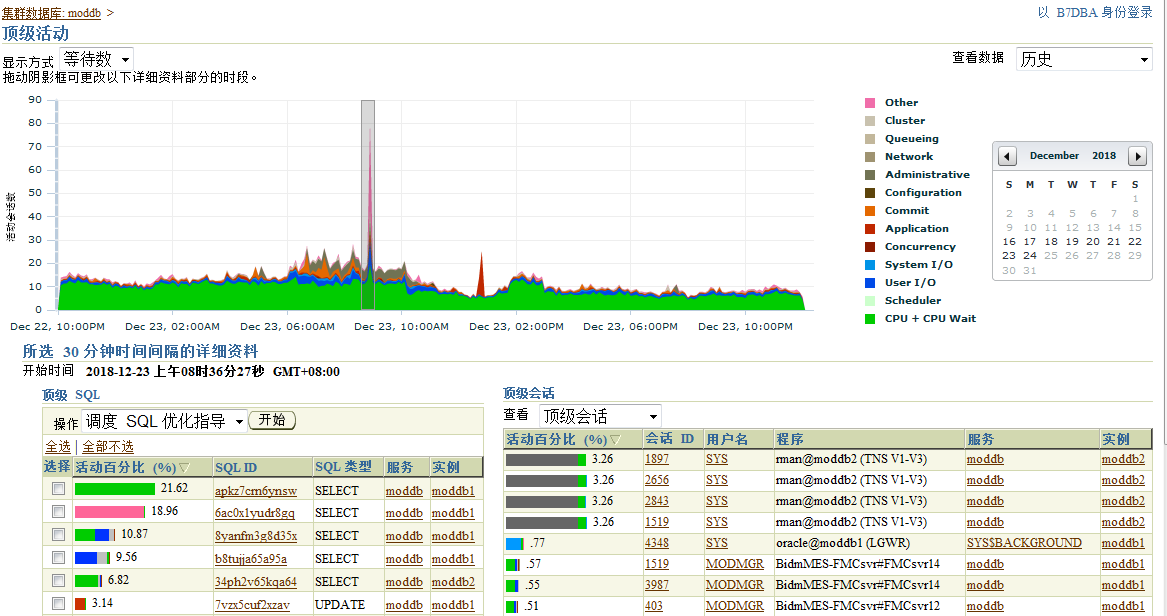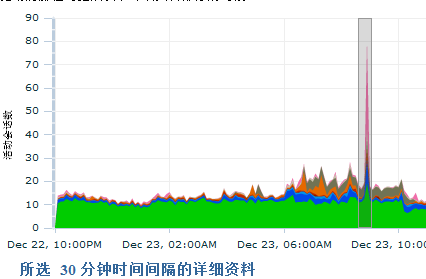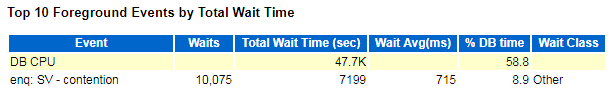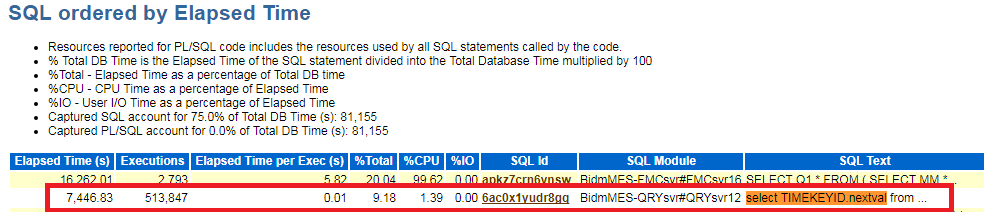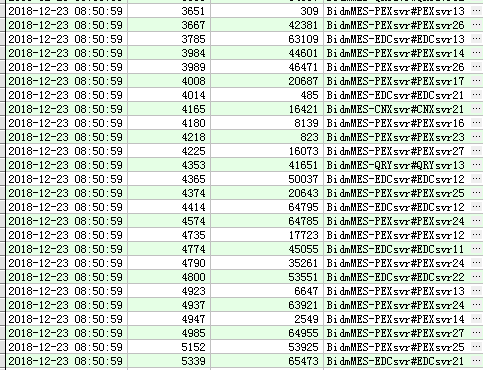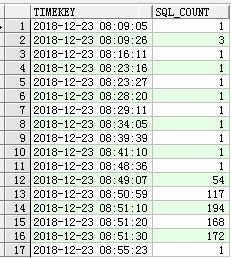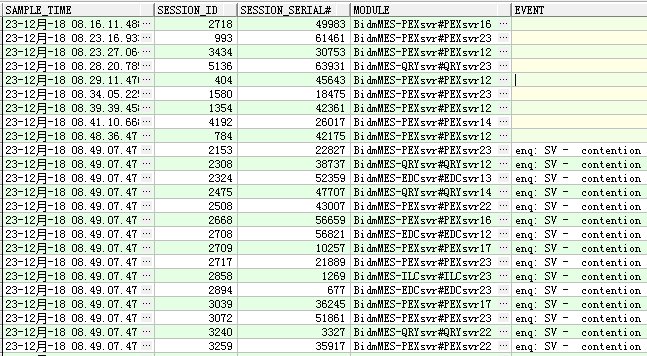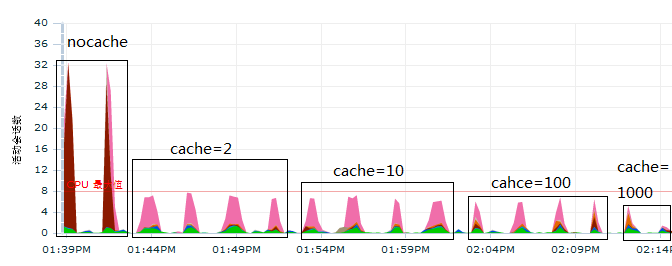数据库版本:11.2.0.4 RAC
(1)问题现象
从EM里面可以看到,在23号早上8:45~8:55时,数据库等待会话暴增,大约到了80个会话。通过查看EM的sql信息,发现等待产生于sql语句
select TIMEKEYID.nextval from dual
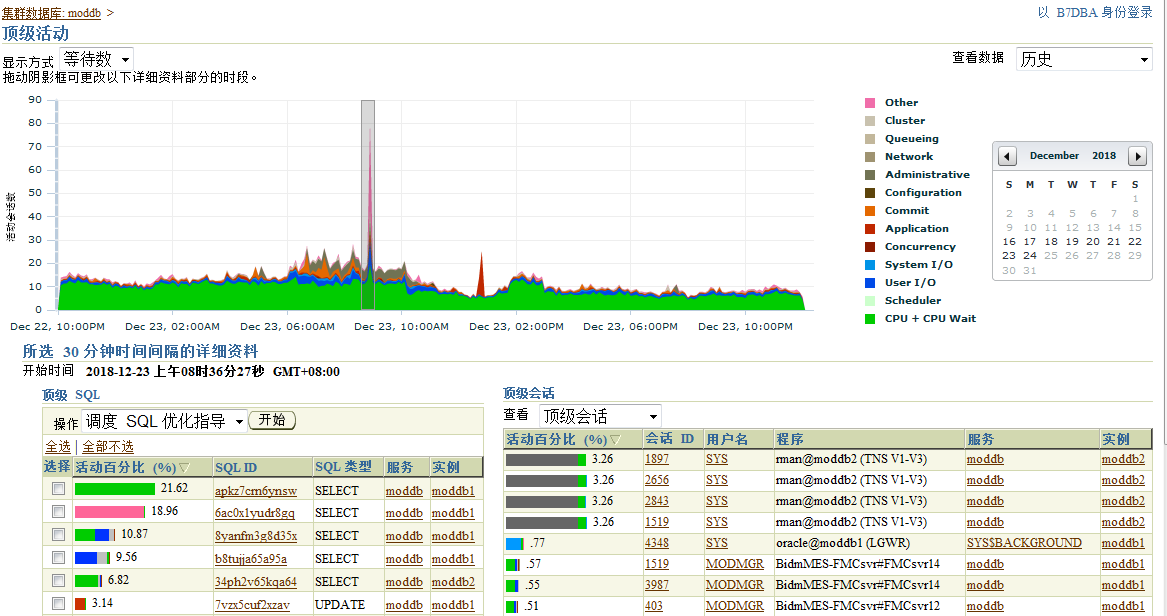
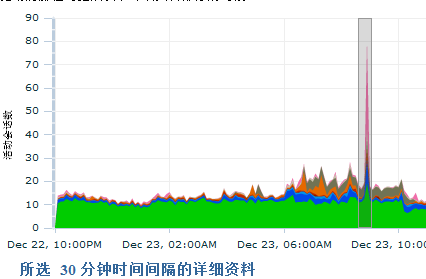
(二)问题追踪
获取AWR报告观察,在TOP事件中,排名第二的enq:SV-contention
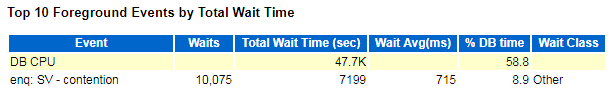
再去查看AWR报告,发现该语句执行频率非常的高,在8:00~9:00期间执行了51万多次。
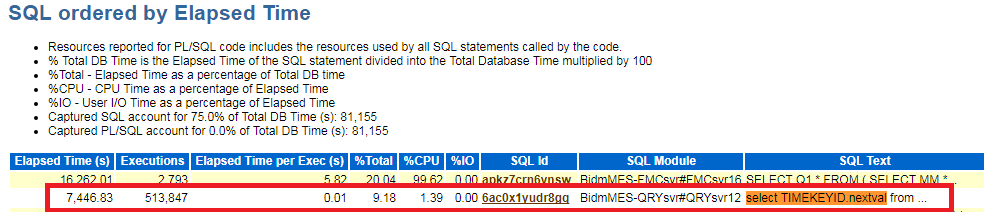
从执行的语句可以看出,使用到的数据库对象是一个sequence,查询可看到该sequence的语法:
CREATE SEQUENCE MODMGR.TIMEKEYID
START WITH 1000
MAXVALUE 999
MINVALUE 0
CYCLE
CACHE 100
ORDER;
(1)定位哪些程序执行该sql
select to_char(sample_time,
'yyyy-mm-dd hh24:mi:ss') timekey,ash.session_id,ash."SESSION_SERIAL#",ash."MODULE"
--count(*) as sql_count
from dba_hist_active_sess_history ash
where ash.instance_number
= 1
and ash."
sql_ID"
= 6ac0x1yudr8gq'
and ash.sample_time
between to_date(
2018-12-23 08:00:00',1)">)
and to_date(
2018-12-23 09:00:00)
group by to_char(sample_time,1)">),ash."MODULE"
order by timekey;
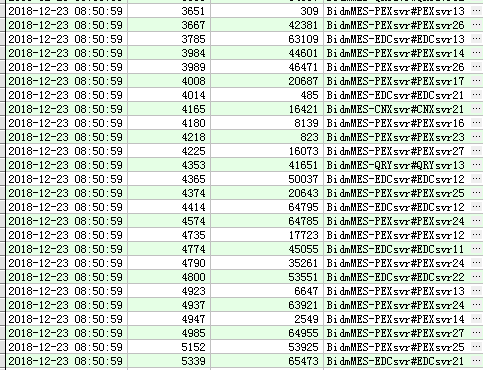
(2)定位该语句的执行频率
ash.session_id,
ash."SESSION_SERIAL#",1)">ash."MODULE"
count(
*)
as sql_count
)
ash."MODULE"
by timekey;
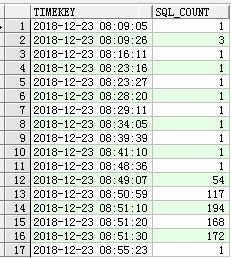
(3)再把时间扩长一些,查看最近4天的该sql捕获记录,发现其它时间段该sequence的使用并不是如此频繁,真正出问题是在大约23日8:49
select sample_time,ash."MODULE",ash.event
2018-12-20 00:00:002018-12-24 00:00:00by sample_time;
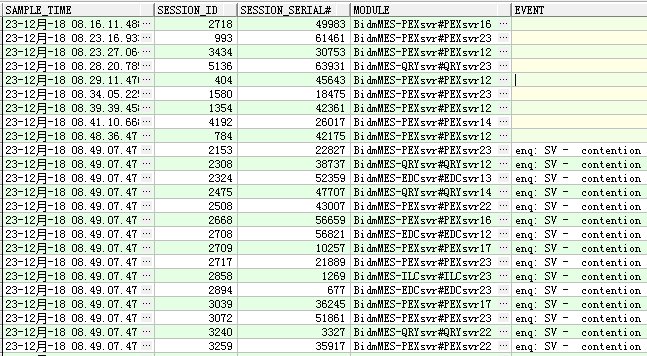
至此可以得出结论:
程序BidmMES在早上8:49产生了大量的“select TIMEKEYID.nextval from dual”语句,导致缓存的100个sequcence快速使用完,缓存使用完后,数据库实例会为其分配新的缓存,异常就发生在分配缓存的时候,Oracle会更新sequence的字典信息,频繁的数据字典更新会导致要使用该sequence的session产生enq:SV-contention等待。
(三)解决方案
如果确认业务没问题,那么需要修改序列的最大值为9999和cache值为1000
alter sequence modmgr.TIMEKEYID maxvalue 9999 cache 1000;
另外,需要考虑,业务上是采用3位的sequence来与其它字符做连接,如果需要保持业务一致,需要截取数字。
(四)案例重现
(1)创建sequence
SEQUENCE b7dba.seq_test
START 19999999910
ORDER;
(2)创建一个plsql来消耗seq_test
create or replace procedure p_seq_test is
seq_value number ;begin
for seq in 1..50 loop
select seq_test.nextval into seq_value dual;
end loop;end p_seq_test;
(3)创建400个job来调用该pl/sql
procedure create_more_job
v_counter number;for v_counter in 1..400 loop
declare
job1 number;
begin
sys.dbms_job.submit(job => job1,what => p_seq_test;,next_date sysdate,interval sysdate + 1/(1440*60)' 每隔1s执行一次
);
commitend;
end loop;end create_more_job;
(4)通过修改cache来查看等待
alter sequence b7dba.seq_test cache {cache数量};
(4.1)no cacahe
drop SEQUENCE b7dba.seq_test;
CYCLE
NOCACHE
ORDER;
(4.2)cache = 2
drop SEQUENCE b7dba.seq_test;
2
ORDER;
(4.3)cache = 10
alter sequence b7dba.seq_test cache 10;
(4.4)cache = 100
100;
(4.5)cache = 1000
1000;
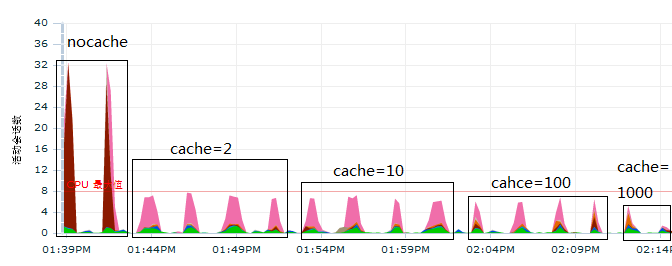
【完】
原文链接:/oracle/997581.html