接include函数那一节。
作用:为URL地址取一个名称,这样在html中引用的时候,无论后台url怎么变,都可以访问到对应的界面,可以减少更改的次数。
基本目录:
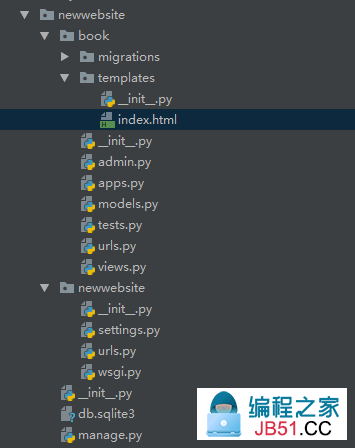
book\urls.py
from@H_404_18@ django.urls import@H_404_18@ path
@H_404_18@from@H_404_18@ . views
urlpatterns @H_404_18@= [
path(@H_404_18@''@H_404_18@,views.index,name='@H_404_18@index@H_404_18@'@H_404_18@),path(@H_404_18@news/@H_404_18@'@H_404_18@,views.news,1)">news@H_404_18@videos/@H_404_18@videos@H_404_18@404_18@
book\views.py
from@H_404_18@ django.shortcuts render
@H_404_18@from@H_404_18@ django.http HttpResponse
@H_404_18@#@H_404_18@ Create your views here.@H_404_18@
def@H_404_18@ index(request):
@H_404_18@return@H_404_18@ render(request,index.html@H_404_18@)
@H_404_18@ news(request):
@H_404_18@return@H_404_18@ HttpResponse(我是新闻的首页页面@H_404_18@ videos(request):
@H_404_18@我是视频的首页页面@H_404_18@'@H_404_18@)
book\templates\index.html
<!DOCTYPE html>
<html lang="@H_404_18@en@H_404_18@"@H_404_18@>
<head>
<Meta charset=UTF-8@H_404_18@"@H_404_18@>
<title>Title</title>
<style>
p{font@H_404_18@-size: 28px;}
@H_404_18@</style>
</head>
<body>
<p><a href={% url '@H_404_18@%}>index</a></p>
<p><a href={% url '@H_404_18@%}>news</a></p>
<p><a href={% url '@H_404_18@%}>videos</a></p>
</body>
</html>
当我们启动服务器后,会首先调用book\views.py中的index函数,跳转到index.html
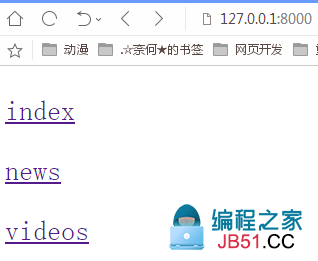
点击news
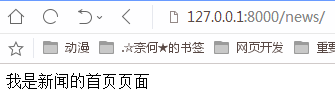
点击videos
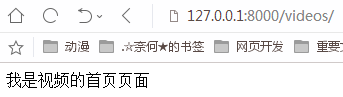
如果我们不取名字,那么在html中要用"http://localhost:8000/videos",这样虽然也有相同的作用,但是更改urls里面的path后,这里的同样也要更改,较为繁琐。
原文链接:/django/991021.html

